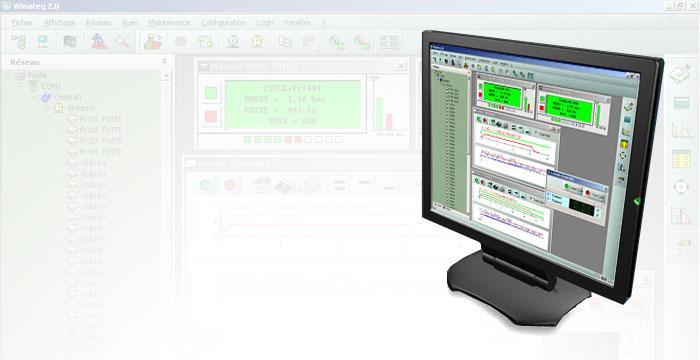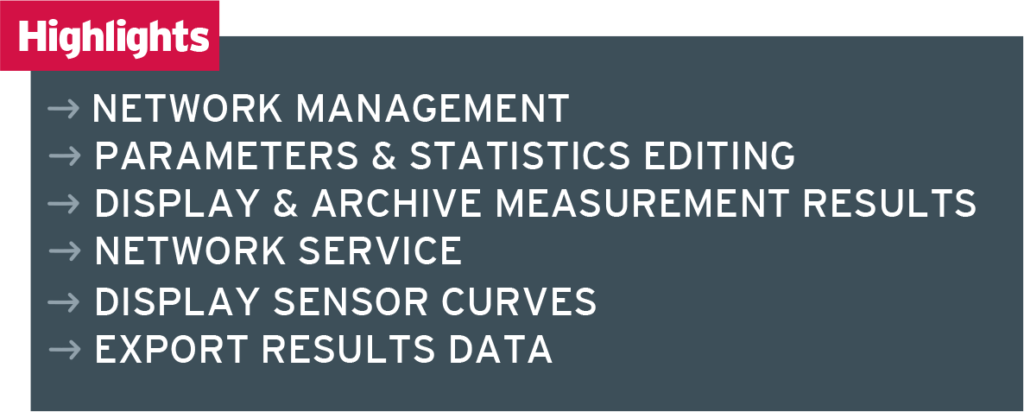WINATEQ 300 : FEATURES
The WINATEQ is a PC program which allows the controlling and managing of a network of instruments.
Each instrument is accessible through the Winateq interface for easy setting of test parameters.
The interface reproduces graphically the interface of ATEQ’s instruments and lets you operate them with the click of a mouse.
You can set an administrator and a user level, so once you have set your parameters, you can lock the interface and simply display PASS and REJECT lights for the operator.
General Tab :
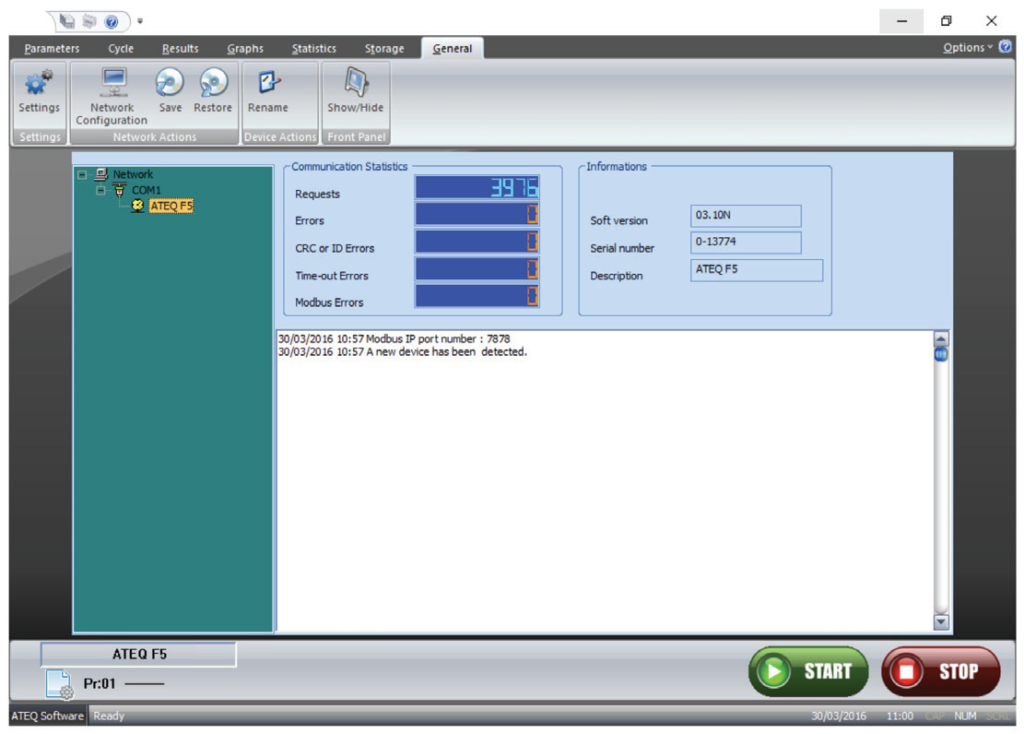
General Tab :

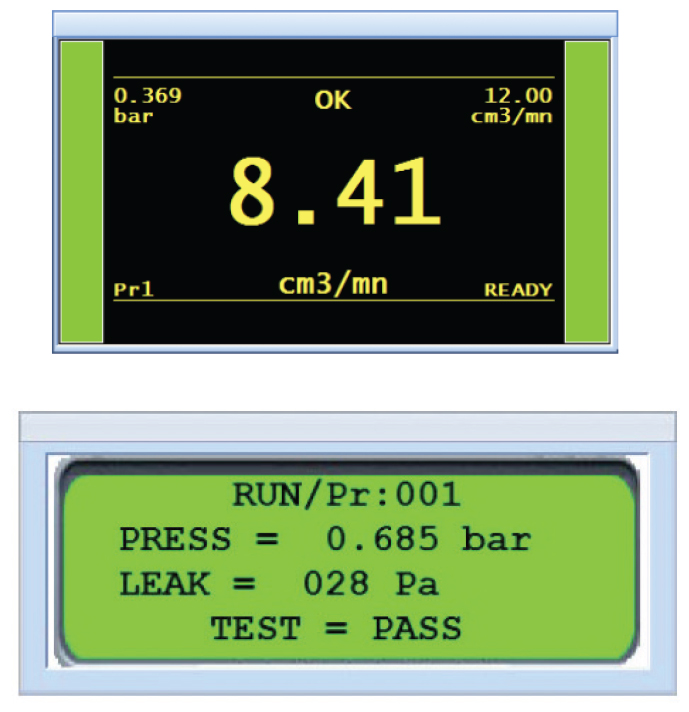
Once parameters have been set, you can start a cycle and watch on your PC screen the real time curves being drawn as the pressure fluctuates within the test part.
This is so much easier to understand things when you can watch them happening.
And to make sure you don’t lose hours of data and set up, the software includes a back up system.
Standard display
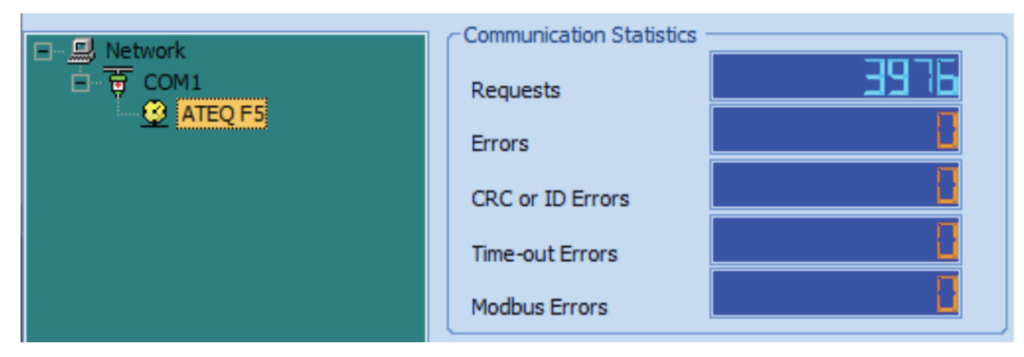
Start cycle
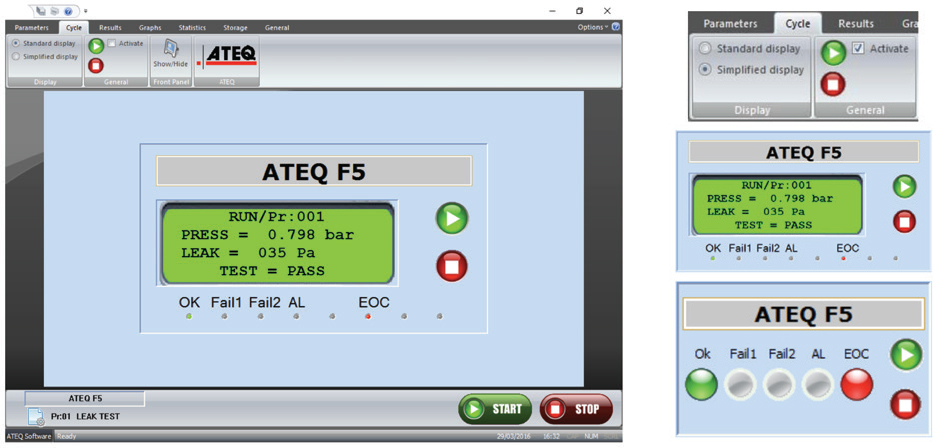
Finally, the Winateq comes with statistical features that will let you watch closely the evolution of your production.
You could even have your results exported to Excel if you wished so.
The Winateq has also been developed so that you could customised it to suit your own needs.
So please, contact one of our engineers if you wish to know how far the Winateq can go for you.
Simplified display
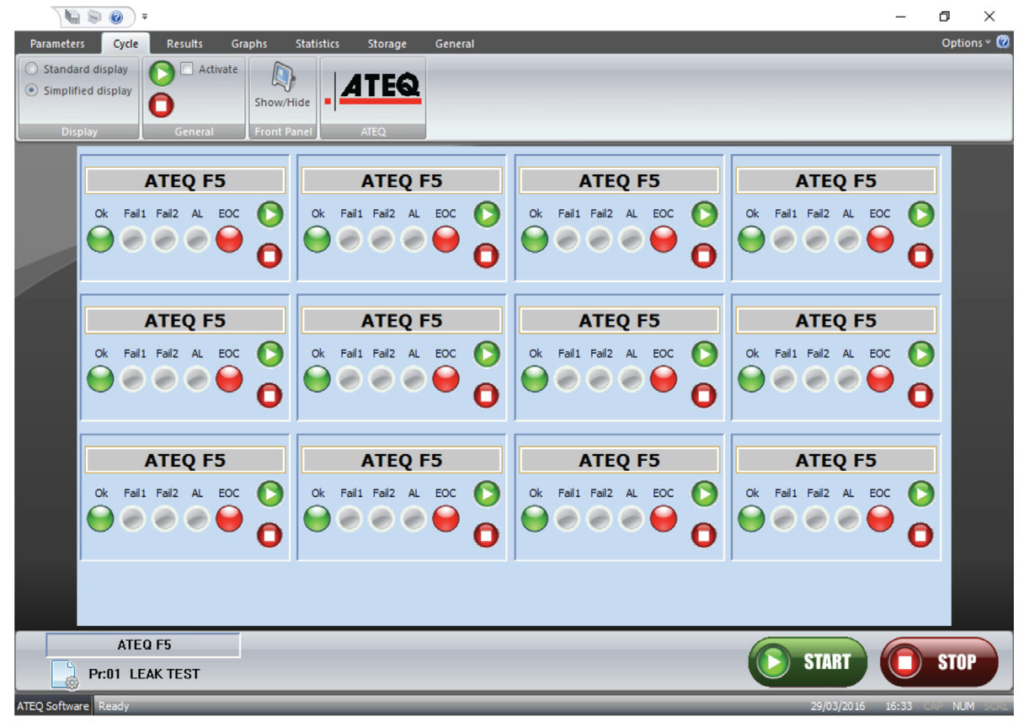
Display management
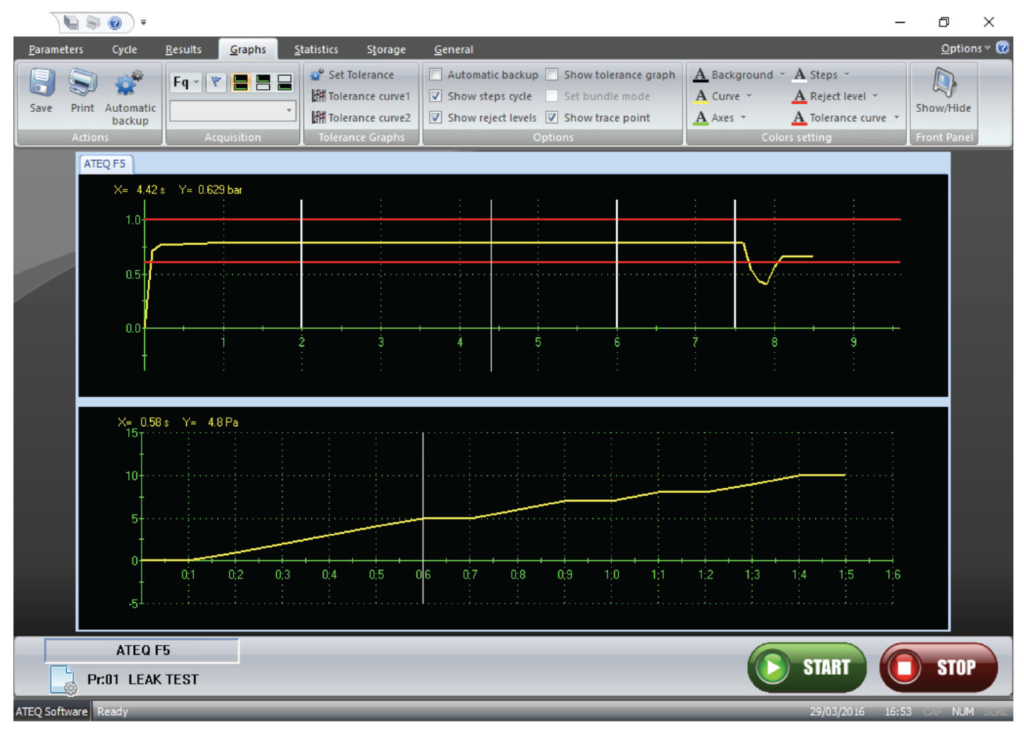
WINATEQ 300 : FACTSHEETS
Detailed information about the Winateq 300 software including features, specifications, etc.